Welcome to the fascinating world of Bitcoin mining! Today, we’ll guide you through a GNU/Linux-based Bash simulator for a practical learning experience in the fascinating world of Bitcoin mining. This article is tailored for absolute beginners, ensuring a simple and engaging learning experience.
Getting Started with Bash and Bitcoin Mining
The Linux command line, also known as Command Line Interface (CLI), is a powerful tool for performing complex tasks with ease and efficiency. This tool provides the perfect platform to understand and engage with Bitcoin mining.
Bitcoin mining is essentially the process of validating and adding transactions to Bitcoin’s public ledger, called the blockchain. This process involves solving complex mathematical puzzles, often referred to as proof-of-work.
Let’s dive deep into a Linux CLI exercise which closely mimics the Bitcoin mining process:
Objectives
We aim to script a shell program that emulates the process of discovering a hash that meets a specific difficulty condition. This entire exercise will provide you a miniature model of how Bitcoin mining works.
You need to:
- Define a block of data (this could be a simple string or a file).
- Define a difficulty target, it’s a pattern that a hash must start with, like 00. More the zeros, higher the difficulty level to find a matching hash.
- Use a hash function available in Linux, like SHA256 (accessible via sha256sum).
Exercise Procedure
Follow these steps to perform the mining exercise:
- Start with a ‘nonce’ of zero and increment it with each iteration.
- Concatenate the block data with the nonce and calculate the hash using the SHA256 function.
- Check if the generated hash starts with the predefined difficulty pattern.
- If it matches, print the nonce and the hash, and exit the script. If not, increment the nonce and repeat the process.
Bash Script
Here is a basic skeleton of the bash script we are going to use:
#!/bin/bash
# Define block data
block_data="Block data goes here"
# Define difficulty
difficulty=$1
# Initialize nonce
nonce=0
# Begin mining process
while true; do
# Concatenate block data and nonce
input="${block_data}${nonce}"
# Compute the hash
hash=$(echo -n $input | sha256sum | awk '{print $1}')
# Check if the hash meets the difficulty condition
if [[ $hash == $difficulty* ]]; then
echo "Nonce: $nonce"
echo "Hash: $hash"
break
else
((nonce++))
fi
doneRunning the Bitcoin Mining Simulator
To run the exercise, follow these steps:
- Save the above script to a file, for example,
mining_simulator.sh. - Make the script executable with
chmod +x mining_simulator.sh. - Run the script with
./mining_simulator.sh.
$ chmod +x mining_simulator.sh
$ ./mining_simulator.shOnce you run the script, you would have simulated the Bitcoin mining process. It works by brute-forcing nonces to find a hash that satisfies the difficulty condition – a simplified analogy of the computational work performed in actual Bitcoin mining.
Expected Results and Observations
As you can see, when we increase the difficulty by adding more zeros, it takes more time for our simulator to find a nonce that generates an acceptable hash. In real-life Bitcoin mining, the difficulty target self-adjusts every 2016 blocks, or roughly every two weeks, to maintain a block generation time of about ten minutes. This simulation demonstrates the impact of difficulty adjustment in Bitcoin mining.
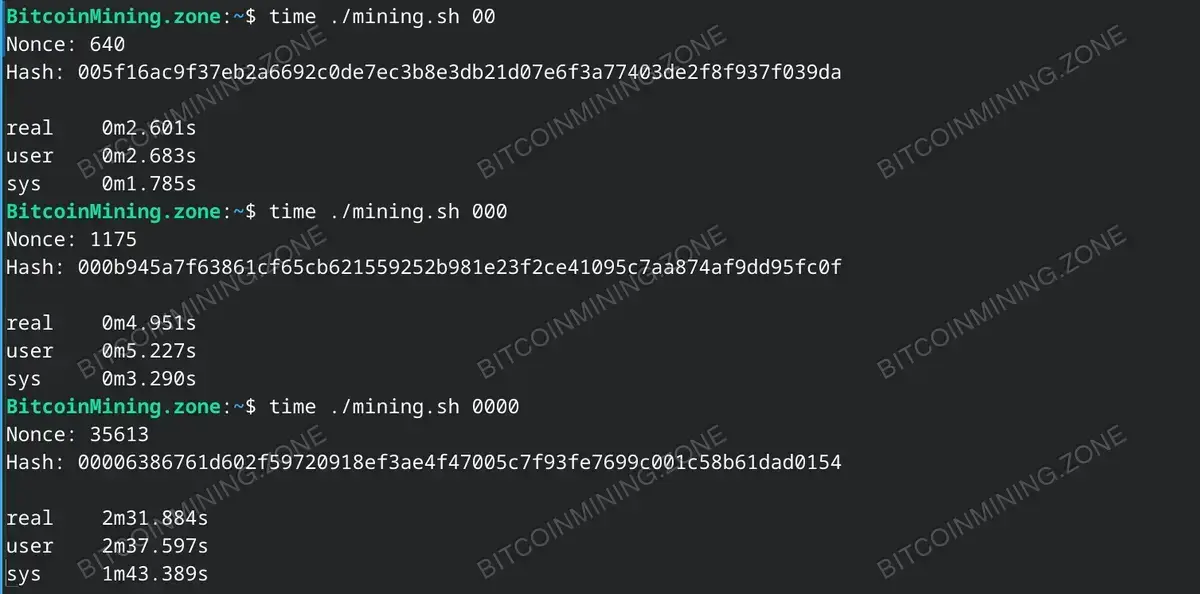
Feel free to explore and experiment with different difficulty patterns and block data. The more hands-on you go, the more profound your understanding will be.
Don’t hesitate to comment below should you encounter any difficulties or wish to share your experiment results and thoughts!
FAQ:
1. What does “difficulty” mean in Bitcoin mining?
Difficulty in Bitcoin mining refers to how hard it is to find a hash below a given target during proof-of-work. Higher difficulty levels mean that more computational power is needed to generate a valid block.
2. What is a “hash” in the context of Bitcoin mining?
A hash is a function that converts an input of letters and numbers into an encrypted output of a fixed length. In Bitcoin mining, a hash is used to confirm and validate transactions on the network.
3. What is a “nonce” in the context of Bitcoin mining?
A nonce (“number only used once”) in Bitcoin mining is a number that is added to a hashed—or encrypted—block in a blockchain when a cryptocurrency transaction is performed. The nonce is randomized and returns a hash value, which must meet certain conditions to be mined and added to the blockchain.
COMMON ERRORS AND TROUBLESHOOTING:
1. Script not running.
Make sure the script has the correct permissions using the command ‘chmod +x mining_simulator.sh’; then try again.
2. SHA256: command not found.
Install sha256sum or replace it with another available hashing algorithm.

