Bitcoin’s decentralized nature allows anyone to inspect transaction details and address balances on the blockchain. For those seeking a more technical and in-depth approach, bitcoin-cli offers powerful tools to achieve this. In this article, we’ll explore how to use bitcoin-cli to check the balance of any Bitcoin address and delve into transaction details, using the example address 397qgNDydQ4Ui6Ah4FurnxmmUDcDHsyJEv.
Checking the Balance of a Bitcoin Address
To check the balance of a Bitcoin address, you can use the scantxoutset command. This command scans the blockchain’s UTXO set for outputs associated with a specific address.
Using scantxoutset
Run the following command to check the balance of address 397qgNDydQ4Ui6Ah4FurnxmmUDcDHsyJEv:
$ bitcoin-cli scantxoutset start '["addr(397qgNDydQ4Ui6Ah4FurnxmmUDcDHsyJEv)"]'
This command returns all UTXOs associated with the address and provides the total balance.
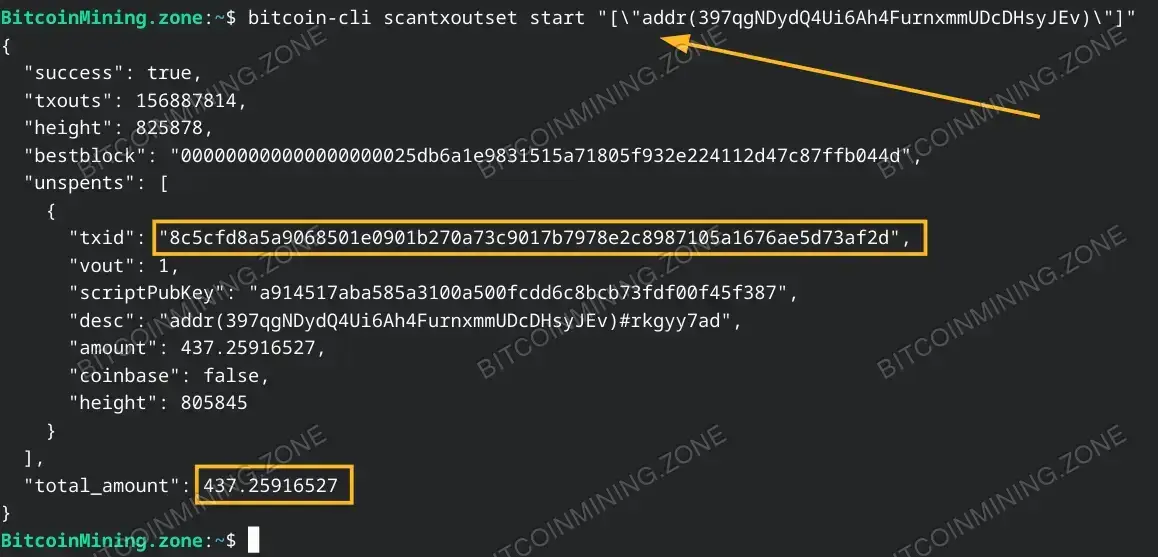
Checking the Balance of a any arbitrary Bitcoin Address with bitcoin-cli. Here we can see transaction ID as well total amount of BTC available
Delving into Transaction Details
Understanding transaction details requires knowing the transaction ID (txid) and the output index (vout).
1. Using getrawtransaction
If you have a transaction ID, use the getrawtransaction command to fetch the transaction’s raw data:
$ bitcoin-cli getrawtransaction "txid" true
Replace “txid” with the actual transaction ID. This command outputs the raw transaction data in a readable JSON format, showing inputs, outputs, amounts, and more. Let’s use the “txid” from the previous output as an example:
$ bitcoin-cli getrawtransaction "8c5cfd8a5a9068501e0901b270a73c9017b7978e2c8987105a1676ae5d73af2d" true
{
"txid": "8c5cfd8a5a9068501e0901b270a73c9017b7978e2c8987105a1676ae5d73af2d",
"hash": "2bc272cb95347a08e04dad2a908a14c96fc516cd74ac8729f03965f4303440d1",
"version": 1,
"size": 246,
"vsize": 165,
"weight": 657,
"locktime": 0,
"vin": [
{
"txid": "5ef55a3b7e303d3056dfdc1d953bc8c0fda7c7bbe115fe3906a841c9d9c2bd24",
"vout": 1,
"scriptSig": {
"asm": "0014a04c2c26ef49d11a72aae51428fc0ca7563bbca1",
"hex": "160014a04c2c26ef49d11a72aae51428fc0ca7563bbca1"
},
"txinwitness": [
"3044022029db31efead0515ad9552fc59bcd12b32cf39ea5f9a0384b00eadc2215fa0e67022009bad746eb6bde5bee713aa8db75e26c2c736533f07717aa98df7c70be4f663d01",
"030373b1fec380338da210dbdacd25024f1182ef91ff482cc27ccea45a6dc2fe2b"
],
"sequence": 4294967293
}
],
"vout": [
{
"value": 1.00000000,
"n": 0,
"scriptPubKey": {
"asm": "0 29228f39ef0f3819de68bb913edfaa414b745374",
"desc": "addr(bc1q9y3g7w00puupnhnghwgnaha2g99hg5m5ul8l68)#eda9fgzt",
"hex": "001429228f39ef0f3819de68bb913edfaa414b745374",
"address": "bc1q9y3g7w00puupnhnghwgnaha2g99hg5m5ul8l68",
"type": "witness_v0_keyhash"
}
},
{
"value": 437.25916527,
"n": 1,
"scriptPubKey": {
"asm": "OP_HASH160 517aba585a3100a500fcdd6c8bcb73fdf00f45f3 OP_EQUAL",
"desc": "addr(397qgNDydQ4Ui6Ah4FurnxmmUDcDHsyJEv)#rkgyy7ad",
"hex": "a914517aba585a3100a500fcdd6c8bcb73fdf00f45f387",
"address": "397qgNDydQ4Ui6Ah4FurnxmmUDcDHsyJEv",
"type": "scripthash"
}
}
],
"hex": "0100000000010124bdc2d9c941a80639fe15e1bbc7a7fdc0c83b951ddcdf56303d307e3b5af55e0100000017160014a04c2c26ef49d11a72aae51428fc0ca7563bbca1fdffffff0200e1f5050000000016001429228f39ef0f3819de68bb913edfaa414b7453746f89442e0a00000017a914517aba585a3100a500fcdd6c8bcb73fdf00f45f38702473044022029db31efead0515ad9552fc59bcd12b32cf39ea5f9a0384b00eadc2215fa0e67022009bad746eb6bde5bee713aa8db75e26c2c736533f07717aa98df7c70be4f663d0121030373b1fec380338da210dbdacd25024f1182ef91ff482cc27ccea45a6dc2fe2b00000000",
"blockhash": "00000000000000000004c9e55bc79c14918f8f0439d4b11e5929a4c5a0011f5c",
"confirmations": 20039,
"time": 1693638398,
"blocktime": 1693638398
}

