Bitcoin’s Genesis block, also known as Block 0, carries a significant history. Embedded within its coinbase data is a hidden message left by Bitcoin’s creator, Satoshi Nakamoto. This guide will show you how to retrieve this message using the Linux command-line interface (CLI), geared primarily toward absolute beginners. Having a bitcoin node already installed and operational is assumed.
Familiarizing with Commands
This guide focuses on using CLI instead of a graphical interface. CLI tends to be more efficient and comprehensive, granting users a greater level of access and control than typical GUI interfaces.
Step 1: Finding the Genesis Block Hash
To find the message, we first need to retrieve the Genesis block. Use the Linux command below:
$ bitcoin-cli getblockhash 0
In this command bitcoin-cli is the Bitcoin command-line interface, getblockhash is the function used to fetch the block hash, and 0 refers to the Genesis block. This command returns the hash of the Genesis block as output.

Finding the Genesis Block Hash
Step 2: Fetching Raw Block Data
After securing the Genesis block hash, extract the block data using the following command:
$ bitcoin-cli getblock "hash_of_the_genesis_block" 0
Replace “hash_of_the_genesis_block” with the actual hash obtained from Step 1. The 0 at the end specifies you want the data in a raw hexadecimal format.
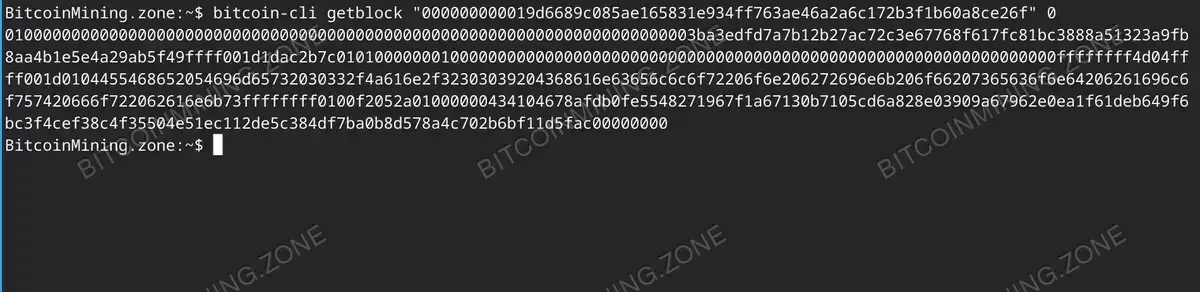
Fetching Raw Block Data
Step 3: Decrypting Coinbase Data
Thanks to Satoshi Nakamoto’s cryptic touch, the Genesis block data is encrypted in hexadecimal format. To decrypt this, use:
$ echo "hexadecimal_string" | xxd -r -p
Replace “hexadecimal_string” with the hexadecimal number from Step 2. This command should return the original encrypted message within the data.
Before proceeding, make sure that the xxd command is installed on your Debian system. To check for its presence, run xxd -v in the command line interface (CLI). If it is not installed, you can install it by executing sudo apt install xxd.
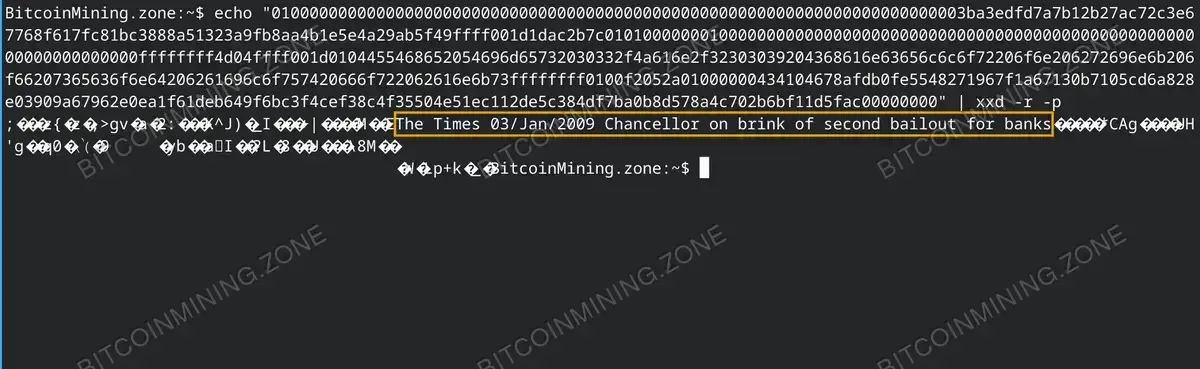
Decrypting Coinbase Data
Additional Tips
The Bitcoin Git repository is another rich source of data. To access this, clone the repository:
git clone https://github.com/bitcoin/bitcoin.git
Once cloned, run this command in the repository’s directory:
grep -R "The Times 03/Jan/2009"
This searches the repository for the now-famous Nakamoto quote, which should return a file path containing the original message.
Navigating the world of Bitcoin mining and rediscovering its history can be fascinating. Through these steps, you can unveil the heartening inception message from Bitcoin’s creator.
FAQ:
1. Why is the original Nakamoto message significant?
The original message is seen as a nod to Bitcoin’s anti-establishment roots, hinting at its creator’s intentions to create a decentralized currency system.
2. What if I encounter an error during these steps?
Ensure that the commands enter correctly and that your Bitcoin node is up and running. Remember, the data won’t be accessible if you’re not connected to the Bitcoin network.
3. What else can I do with Bitcoin CLI?
The Bitcoin CLI allows you to interact with Bitcoin’s blockchain in various ways, including transaction creation or validation and block verification.
We hope you found this guide helpful. Let us know your thoughts or any questions in the comments below!
Happy Bitcoin mining and remember – each block carries a story of its own. Keep exploring.

