Bitcoin operates on a decentralized network where transactions are confirmed by “miners” through a process called mining. At the heart of this process lies a parameter known as Bitcoin mining difficulty. This tutorial aims to explain Bitcoin mining difficulty in detail for beginners, with an emphasis on understanding the output of the command: bitcoin-cli getdifficulty.
Understanding bitcoin-cli getdifficulty
When you run bitcoin-cli getdifficulty on your Bitcoin full node, the output you get is a large number, which in the provided example is 62463471666732.73. This number is an indication of Bitcoin’s mining difficulty at the moment.
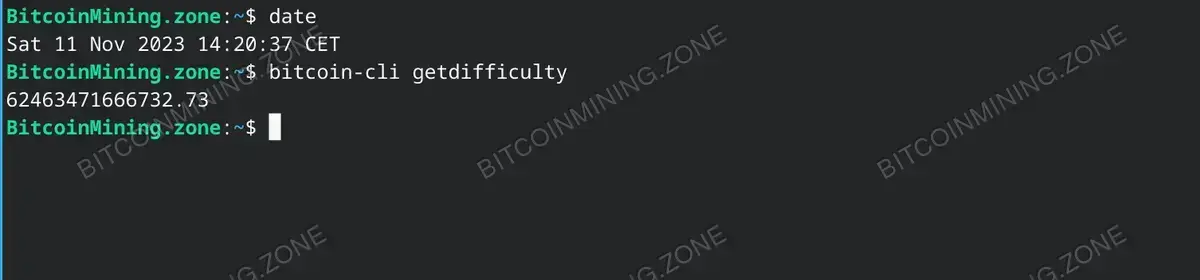
Get a current difficulty level from a bitcoin node
Who sets the mining difficulty?
The mining difficulty is not determined by a person, group, or organization but is automatically adjusted by the Bitcoin network based on its built-in consensus mechanism. This decentralized nature ensures that no single entity can control or manipulate the mining process.
When and how does it change?
Mining difficulty is dynamic and adjusts approximately every two weeks, or more specifically, every 2016 blocks. Optimally, a new Bitcoin block should be mined every ten minutes. If the previous 2016 blocks were mined in less than two weeks, the difficulty increases. If it took more than two weeks, the difficulty decreases.
How long does it remain?
The set mining difficulty remains until the next 2016 blocks are mined. This setting provides a self-regulating mechanism to maintain steady Bitcoin production and distribution over time.
Higher number, higher difficulty – what does it mean?
Indeed, the larger the number displayed as mining difficulty, the more difficult it is to discover a new block in the blockchain. An increase in difficulty requires miners to compute more hashes to find a block meeting the set difficulty target.
More bitcoin-cli commands related to difficulty
Apart from getdifficulty, other useful bitcoin-cli commands related to the mining process include getmininginfo:
$ bitcoin-cli getmininginfo
{
"blocks": 816306,
"currentblockweight": 3995941,
"currentblocktx": 4293,
"difficulty": 62463471666732.73,
"networkhashps": 4.926459379732511e+20,
"pooledtx": 74868,
"chain": "main",
"warnings": ""
}
and getblockchaininfo. Both commands provide critical data about the state of the blockchain, including the current mining difficulty.
$ bitcoin-cli getblockchaininfo
{
"chain": "main",
"blocks": 816306,
"headers": 816306,
"bestblockhash": "000000000000000000032c4618e39f705566e242d0d8c259bd8d701361a524e5",
"difficulty": 62463471666732.73,
"time": 1699708580,
"mediantime": 1699704246,
"verificationprogress": 0.9999988106470974,
"initialblockdownload": false,
"chainwork": "00000000000000000000000000000000000000005c8da465b85b33666b8360b7",
"size_on_disk": 596142266167,
"pruned": false,
"warnings": ""
}
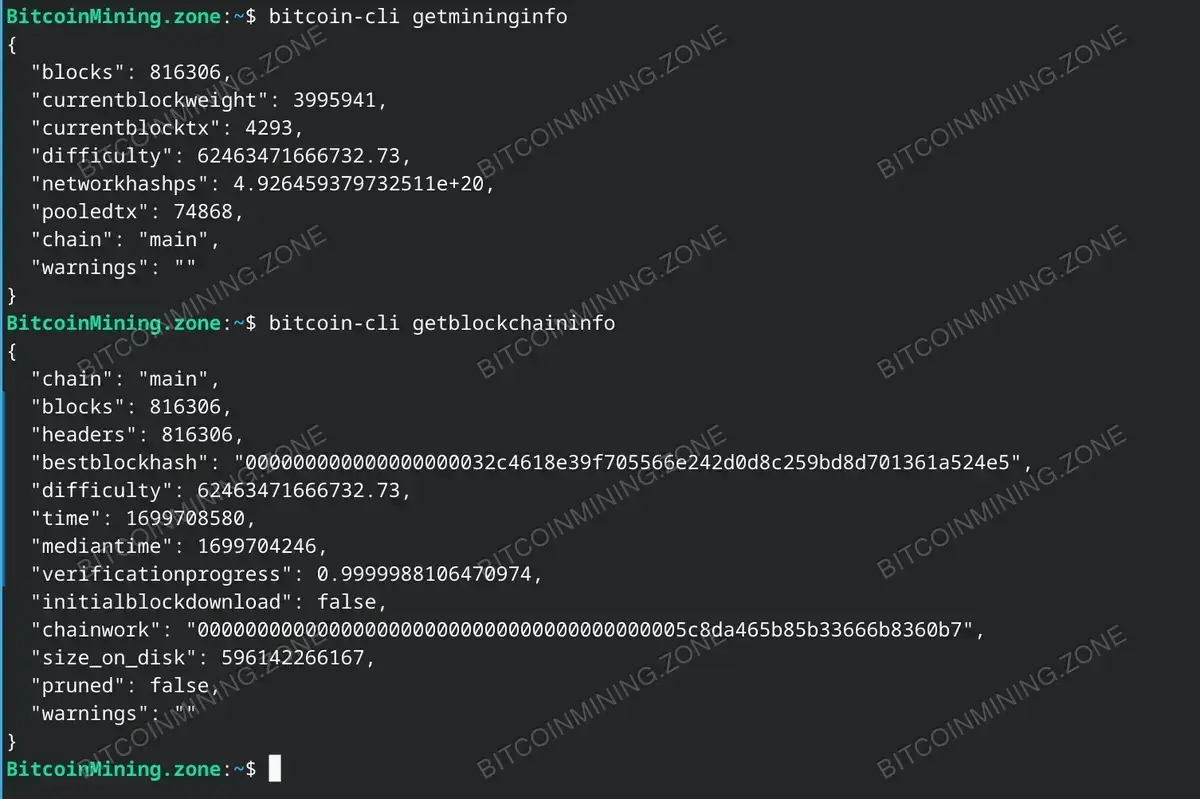
Other ways to retrieve Bitcoin mining difficulty
The decision-making processes dictated by mining difficulty are intrinsic to Bitcoin’s design. They help administer the block production rate irrespective of the total compute power on the network, thus controlling the scheduled issuance of new bitcoins.
Digging deeper: Retrieving mining difficulty for older blocks
It is possible to retrieve the mining difficulty for a specific block from the past using the bitcoin-cli commands. Here’s a step-by-step guide on how to do this:
- Find the Block Hash: Every block in the blockchain has a unique identifier called a hash. To obtain the hash for a specific block, you need to know the block’s height. Use the command below to get the hash for eg. block number 800000:
bitcoin-cli getblockhash 800000
The output will be the hash of the block, which will look something like this:
00000000000000000002a7c4c1e48d76c5a37902165a270156b7a8d72728a054 - Retrieve the Difficulty Value: With the block hash, you can now retrieve detailed information about the block, including its mining difficulty. Use the `getblock` command and filter for difficulty with `grep`:
bitcoin-cli getblock blockhash | grep difficulty
Replace blockhash with the actual hash you obtained in the previous step. The output will show the difficulty value of the block:
"difficulty": 53911173001054.59,
Each of these commands will return a JSON object containing various details of the block, including the mining difficulty under the field “difficulty”.
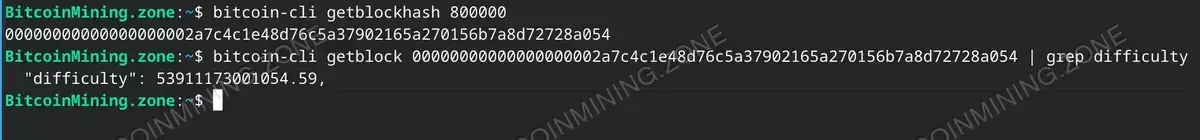
Obtain a Bitcoin mining difficulty for a specific block
To perform these operations, do ensure that txindex=1 is set in your Bitcoin Core configuration file (bitcoin.conf), and that your blockchain is fully indexed to retrieve the non-recent blocks data.
Understanding the principle of mining difficulty, the factors that govern its dynamism, and how to retrieve this data can enhance your understanding and experience as a participant in the Bitcoin network. These insights can be valuable whether you’re a hobby miner or a professional in this field.
Add your insights, questions, comments, and experiences in the comments below. Let’s keep the conversation about Bitcoin mining vibrant and enlightening!
FAQ:
1. What does an increased mining difficulty signify?
An increased mining difficulty indicates that more computational power is required to mine a new block. This usually happens when more miners join the network, thus speeding up the block discovery rate.
2. What’s the significance of Bitcoin mining difficulty?
Mining difficulty is crucial to keeping the block production rate steady, adjusting the speed at which new blocks are added to the Blockchain. Without it, the increase or decrease in miners would destabilize the Bitcoin network’s block timings.
3. Does higher mining difficulty make Bitcoin mining unprofitable?
Not necessarily. While a higher difficulty means more competition to mine the next block, other factors like the Bitcoin price and operation costs also play a vital role in mining profitability.
COMMON ERRORS AND TROUBLESHOOTING:
1. “Error: Block not found on disk” while retrieving block information using
bitcoin-cli getblockEnsure
txindex=1is set in your Bitcoin Core configuration file (bitcoin.conf) and your blockchain is fully indexed. This error usually means that your Bitcoin node does not have the full transaction index and cannot retrieve information about non-recent blocks.

